🕐Login
SubstanceX aims to serve as many users as possible, so we not only offer the option to log in using the Metamask wallet but also provide various Web2 (Google, Tel, X, Discord, etc.) login methods powered by Particle Network.
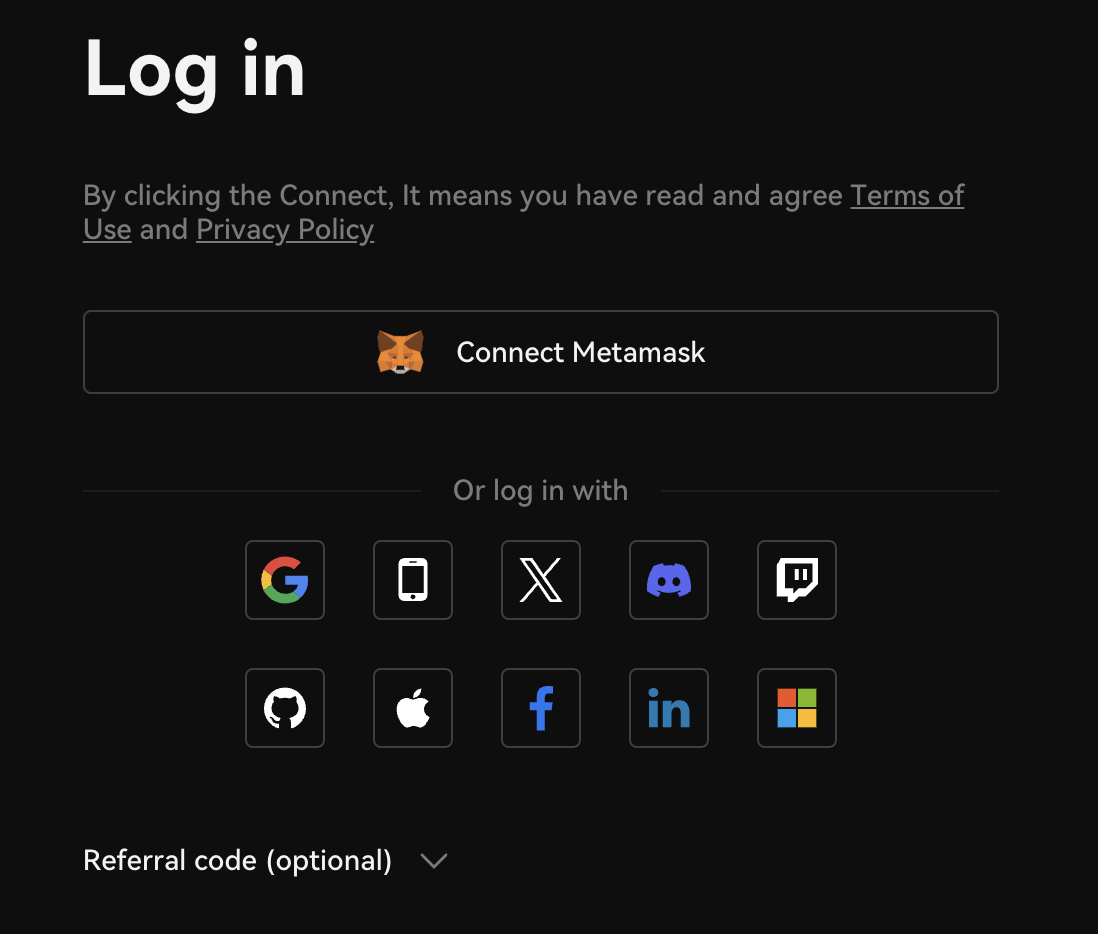
Metamask
Click "Connect Metamask."
Choose the account you want to access and approve the wallet connection.
Web2
(*Currently only running on SubstanceX on Arbitrum.)
Select the social media icon for the login method you prefer.
Complete the authorization process and log in.
When first log in with a Web2 channel, we will create a wallet for you.
You can manage your wallet by clicking on the wallet icon in the upper right corner and selecting "Partical Wallet Setting".
To learn more about Particle, you can click here (https://docs.particle.network).
Last updated