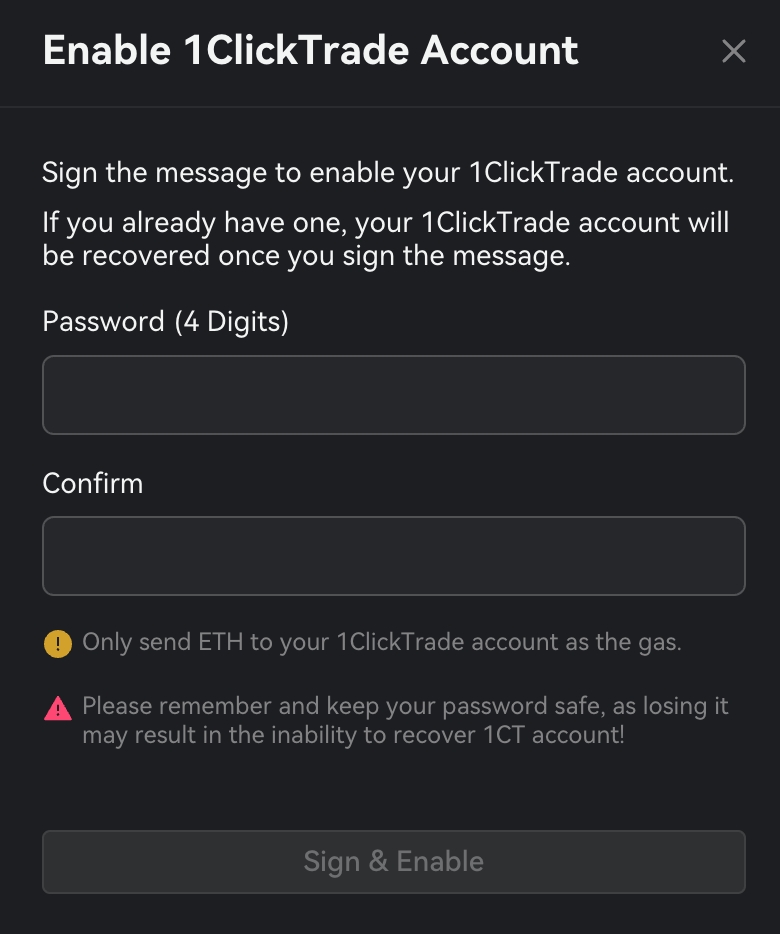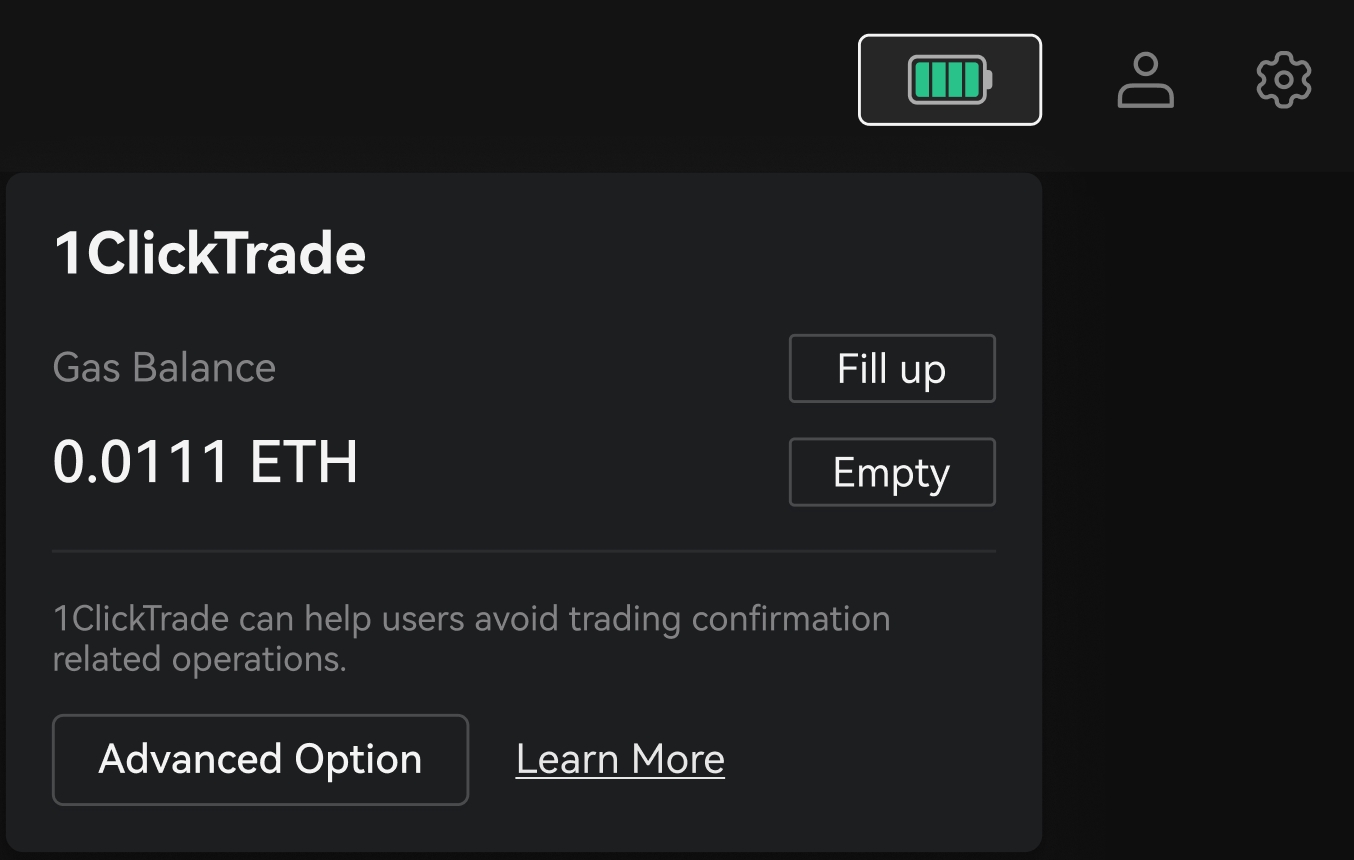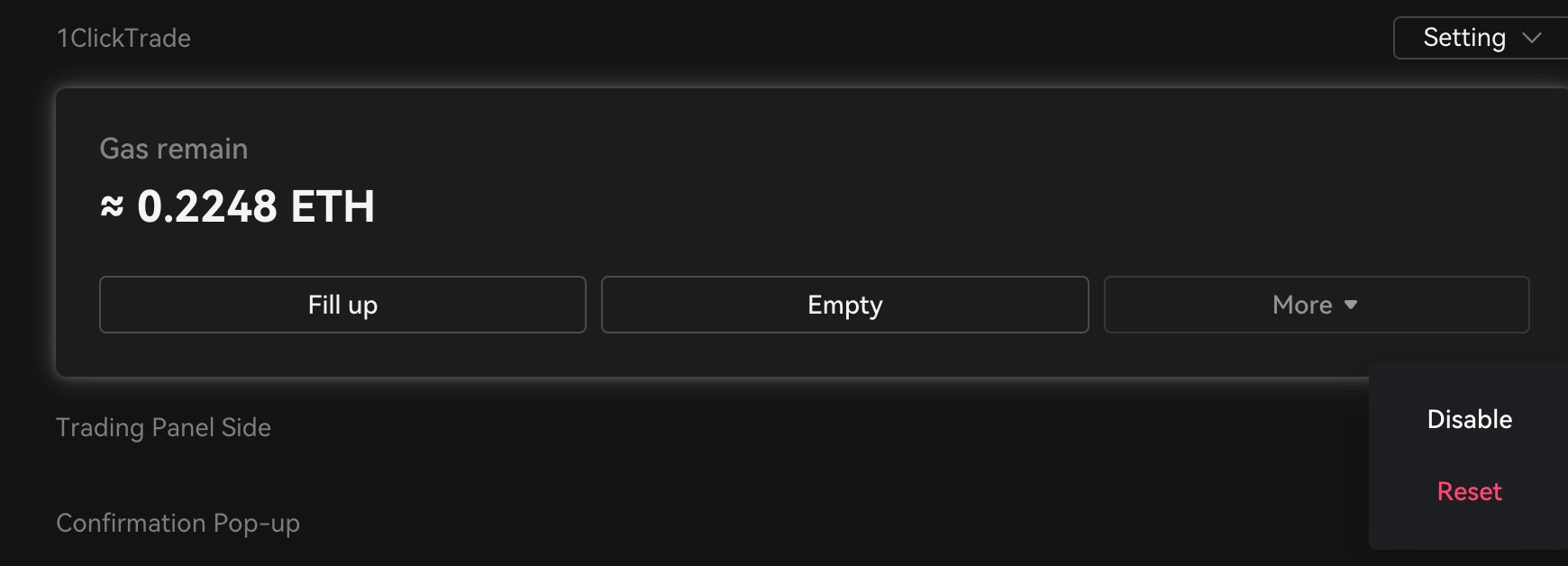1ClickTrade
Enabling 1ClickTrade can help you eliminate repetitive wallet confirmation operations.
Enabling 1ClickTrade can help you eliminate repetitive wallet confirmation operations.
Enabling 1ClickTrade can help you eliminate repetitive wallet confirmation operations.
To enable 1ClickTrade:
Click the "Enable 1ClickTrade" button in the top right corner.
Set a 4-digit PIN and sign with your wallet to create a new wallet private key.
Please remember your password and keep it safe as losing your 1CT credential may result in the loss of your 1CT account.
This wallet private key is only used to authorize transactions within SubstanceX.
Once enabled, the original button will turn into a battery icon that reminds you of your ETH gas balance.
Fill up:
If it is your first time enabling 1CT, you should have an empty gas balance.
Click "Fill Up" to recharge your 1CT with ETH to cover gas fees.
The battery icon will charge up as you fill up your 1CT.You can now start trading without the need for constant confirmation prompts from wallets like Metamask.
Empty:
Click "Empty" to withdraw the funds from your 1CT wallet to your connected wallet.
Disable:
Click "Advanced Options" to access the settings page.
Click "More" and then "Disable" to turn off your 1CT wallet.
After disabling, your account information and balance will be saved and will not be affected. You can choose to re-enable your 1CT whenever you like.
Reset:
Click "More" and then "Reset."
Please note that resetting your 1CT will turn off the feature and erase the private key.